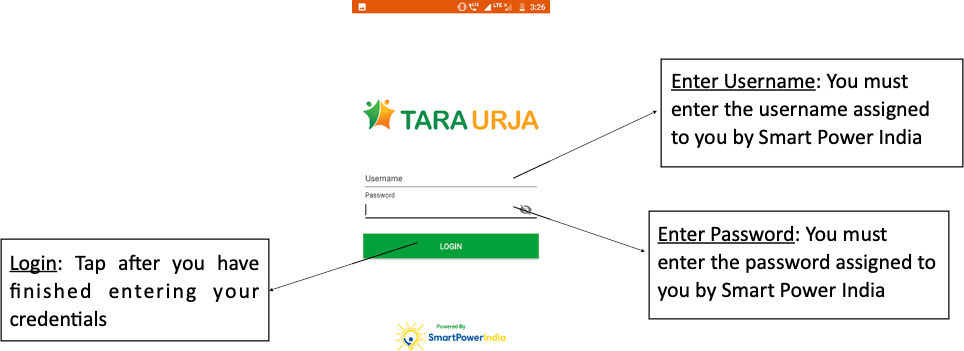3.2. Installation and Setup
The field agent app runs on the Android operating system
It can be downloaded from the Google Play store and other app repositories.
Figure: Field agent app icon.
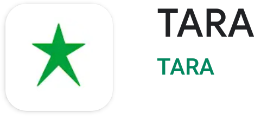
The user should type “Tara” into the search bar and select the app shown in the figure.
Hardware requirements are shown below.
Table: Field agent app installation requirements.
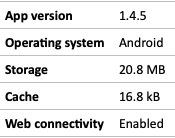
Upon opening the application, the user is prompted for their login credentials.