4.8. Package Change Request
Functionality
- The Package Change Request section allows the customer to upgrade or downgrade their electricity package.
- It also lists the customer’s past packages.
Page Details
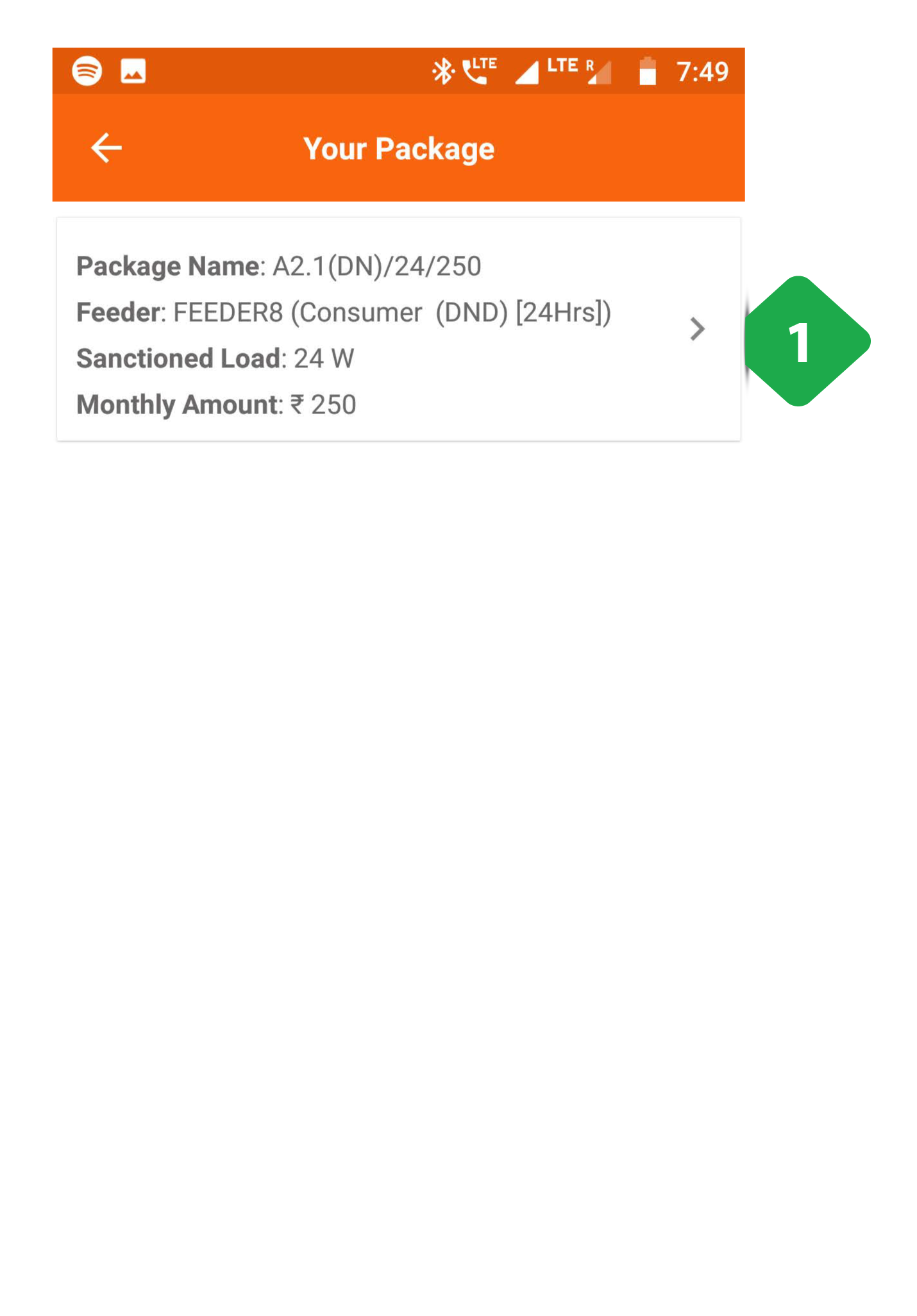
- Subscribed Package List shows details of past packages
Tapping on the package list item redirects to the change package section, explained in the following screenshot
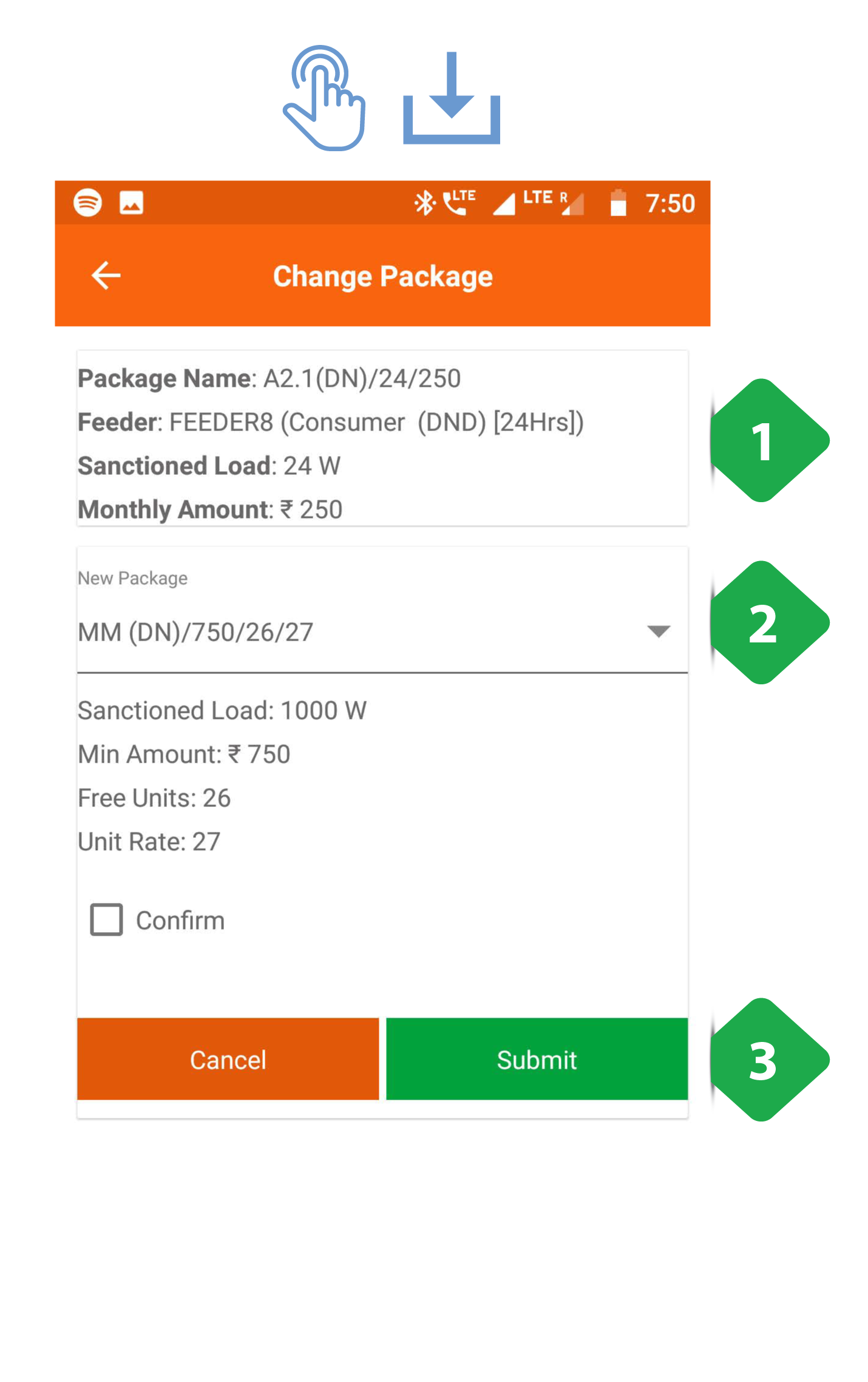
- Subscribed Package shows details of the current package
- Select New Package from a dropdown of available packages
- Submit tapped to complete the request, having (ticked the confirm box)
