3.10. Miscellaneous
3.10.1. Overview

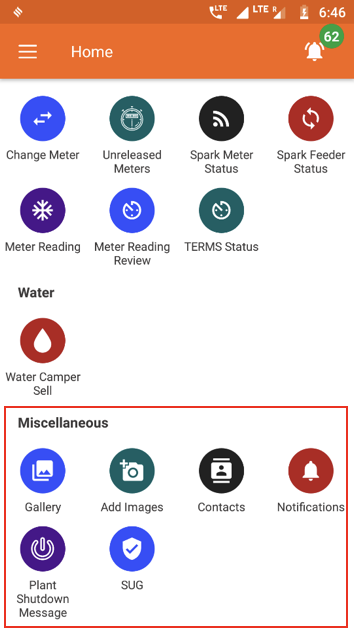
3.10.2. Gallery
Functionality
- The Gallery Section contains images of each plant
Key Users
| Designation | Main Purpose | Example Use Case |
|---|---|---|
| Cluster In-charge | To view pictures from various plants within the state | Viewing photos of an activity at the plant |
| State In-charge | Same as Cluster In-charge | Showing external stakeholders the plant layout |
Page Details
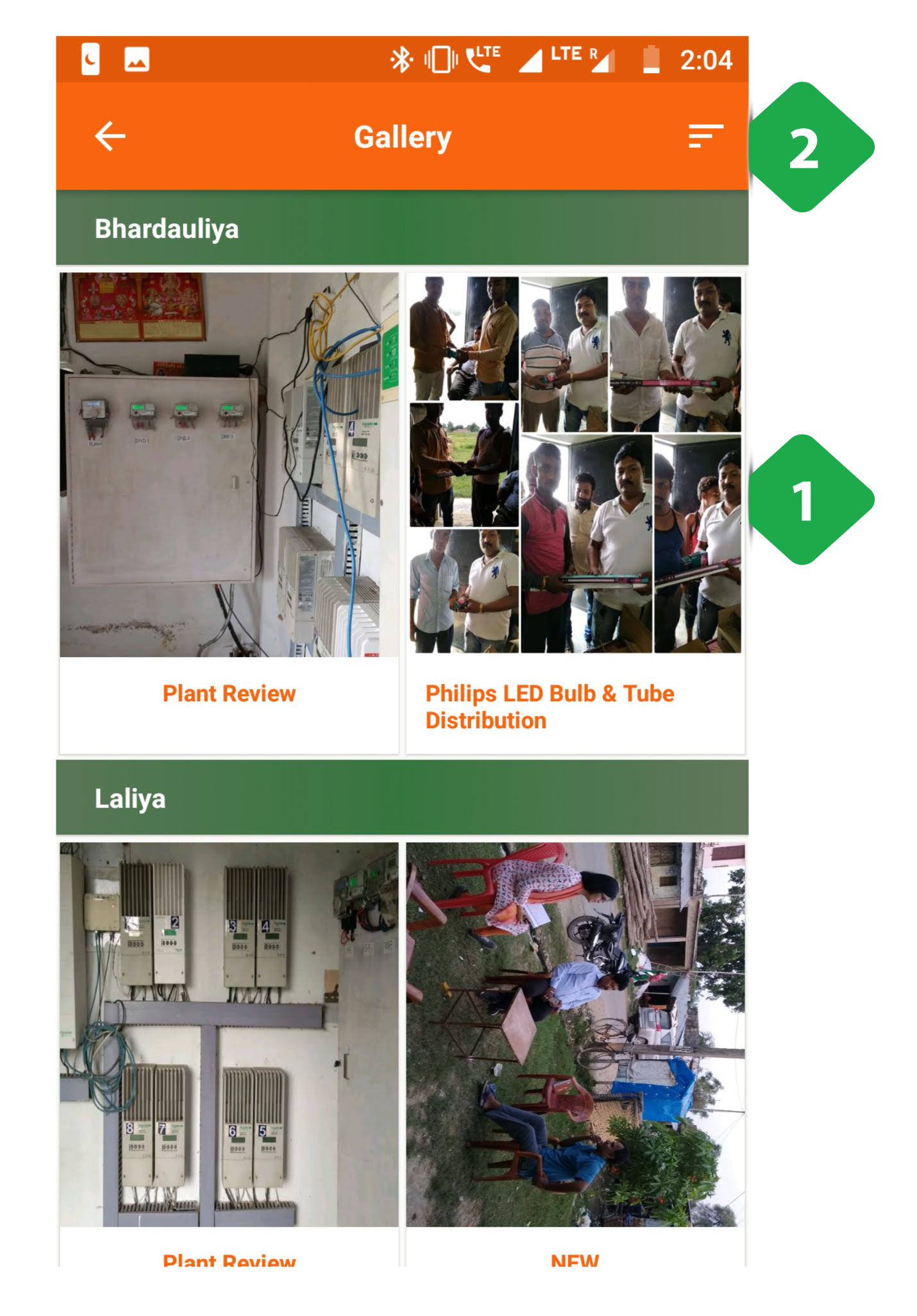
- Gallery Section used to display pictures from each plant
- Filter used to display pictures with respect to:
- Nature of Activity
- Date
3.10.3. Add Images
Functionality
- For uploading photos relevant to a particular plant
Key Users
| Designation | Main Purpose | Example Use Case |
|---|---|---|
| Cluster In-charge | To add pictures onto the application data base | To add pictures based on a particular type of an activity |
| State In-charge | Same as Cluster In-charge | To add pictures from a visit that had taken place to a plant in the state |
Page Details
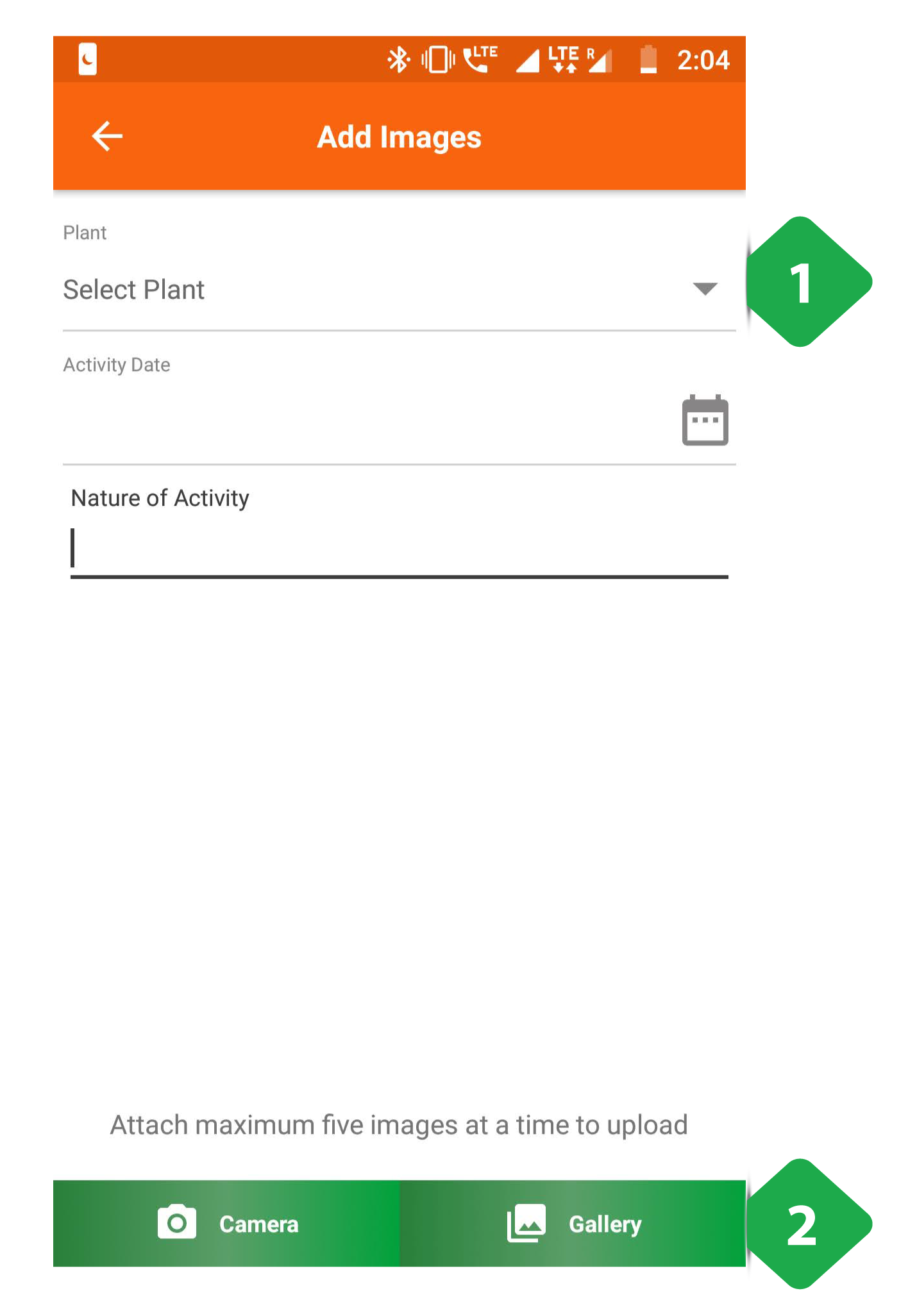
- Add Images along with relevant supporting information
- Image Upload from the phone gallery or the camera
Note that only 5 images can be added at a time
3.10.4. Contacts
Functionality
- Lists every operator working for the company along with their contact details
Navigation
This page is also accessible from the Main Menu: Refer to Section 3.4.7 for details.
3.10.5. Notifications
Functionality
- The Notification Section allows the user to view all the SMS messages that have been sent or received
Key Users
| Designation | Main Purpose | Example Use Case |
|---|---|---|
| All Employees | Access to the SMS messages sent by the company | To verify an SMS sent by the company even if the agent might have deleted the SMS off the phone memory |
Page Details
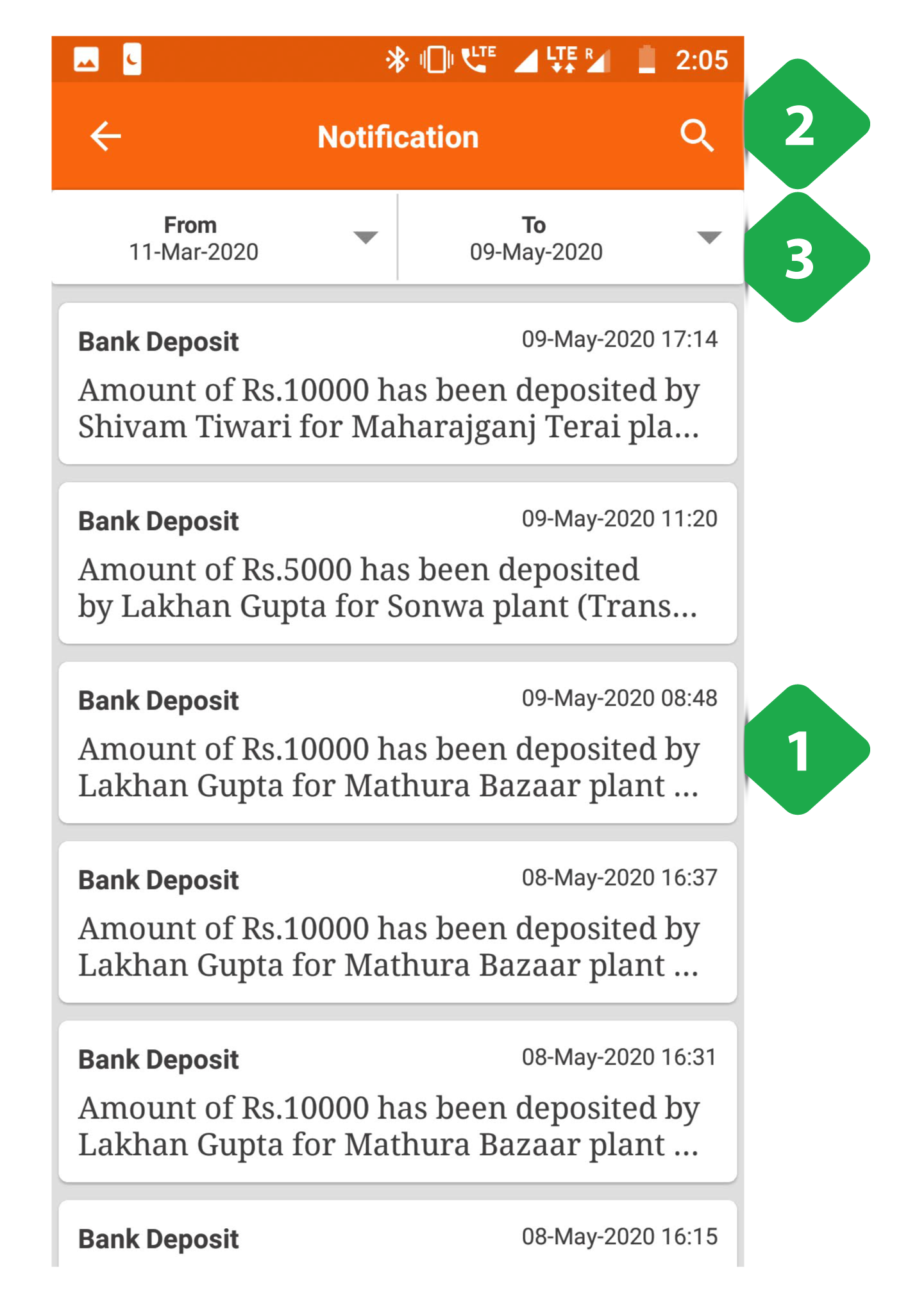
- Message List displays the content of a particular SMS along with the date and time it was sent
- Search Icon that helps finding a particular SMS by typing in the topic name
- Filter Bar used to narrow results displayed by giving from and to dates
3.10.6. Plant Shutdown Message
Functionality
- Allows user to send an SMS to a subset of customers, warning them of a plant shutdown
Key Users
| Designation | Main Purpose | Example Use Case |
|---|---|---|
| Cluster In-charge | To notify customers at a plant about a scheduled shut down | Messaging all customers that the plant requires maintenance for the next three hours |
| State In-charge | Same as Cluster In-charge | Same as Cluster In-charge |
Page Details
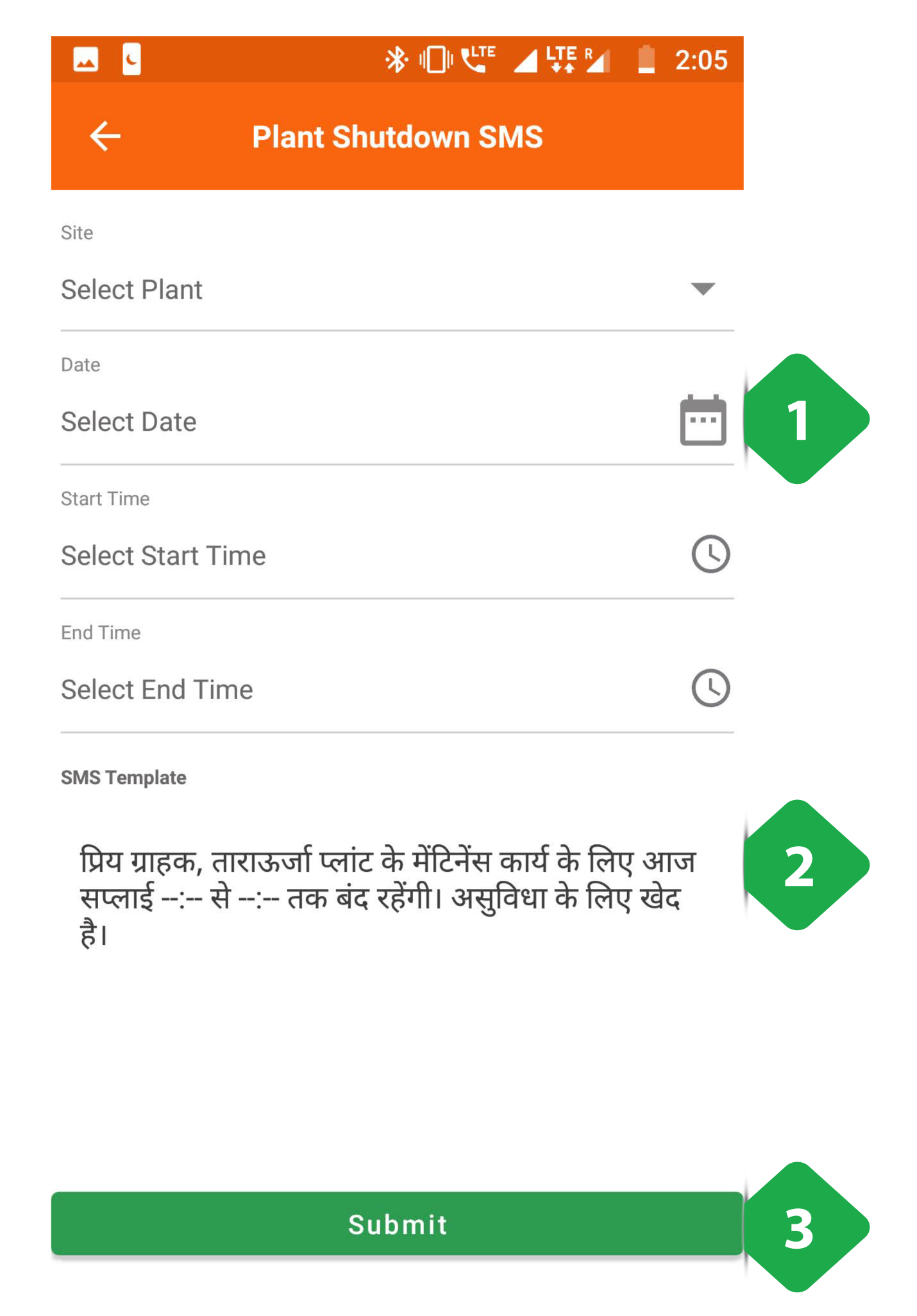
- Input Details to complete the submission of data to send an SMS
- SMS Template which describes the message that would be sent
- Submit sends the message
3.10.7. SUG
Functionality
- The SUG Section identifies and creates consumer pools in various plants
- The section is only available for HCLF agents
Key Users
| Designation | Main Purpose | Example Use Case |
|---|---|---|
| Operator | Maintaining a report on all the active SUGs at a plant | Reviewing the list of SUG members and contacting the relevant member |
| CSA | Same as Operator | Same as Operator |
| Cluster In-charge | Same as Operator | Same as Operator |
Page Details
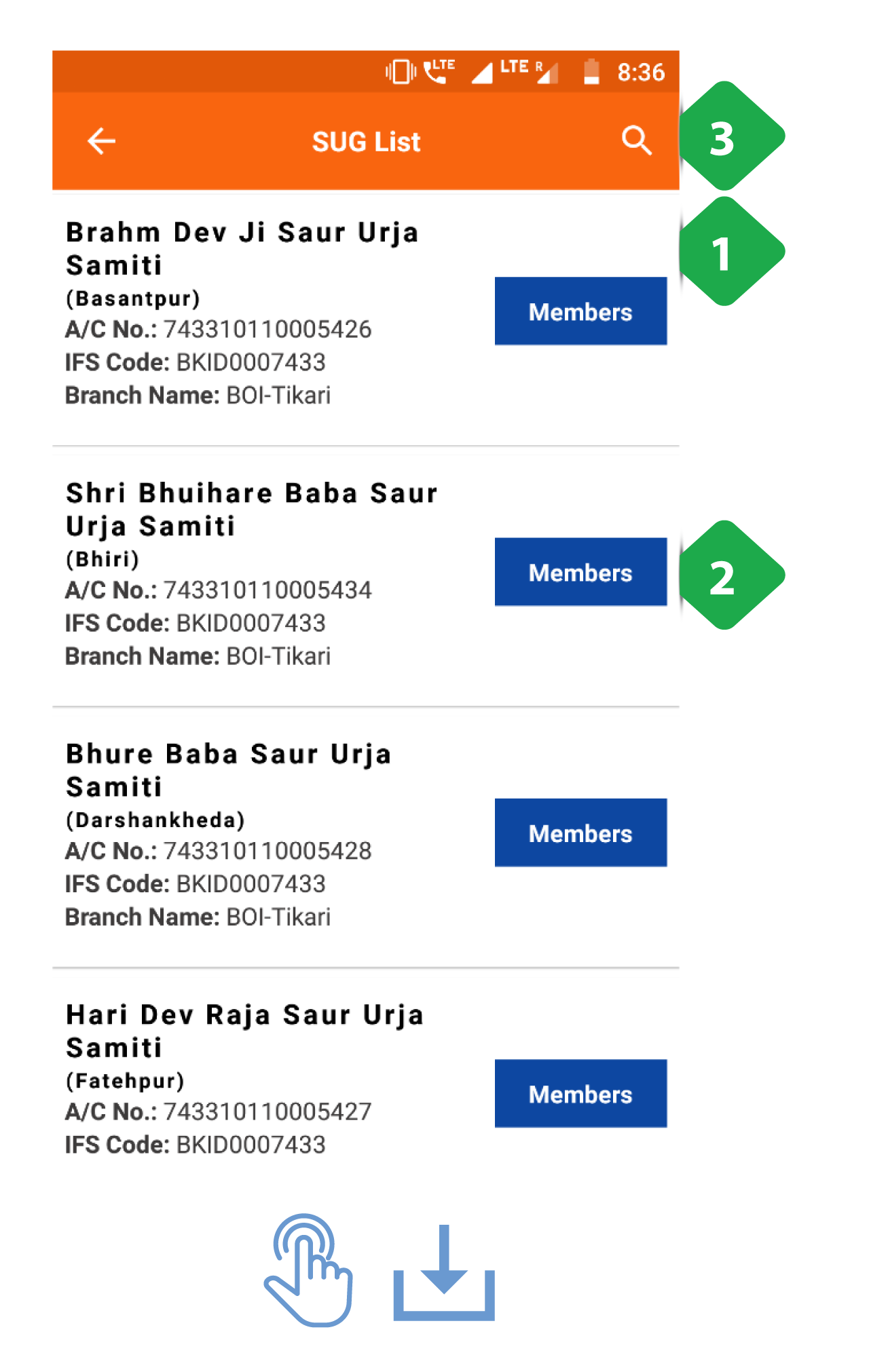
- SUG List showing the SUG name and bank details
- Members Button redirects to the list of SUG members, as shown in the next screenshot
- Search Icon to find a particular SUG by typing the name
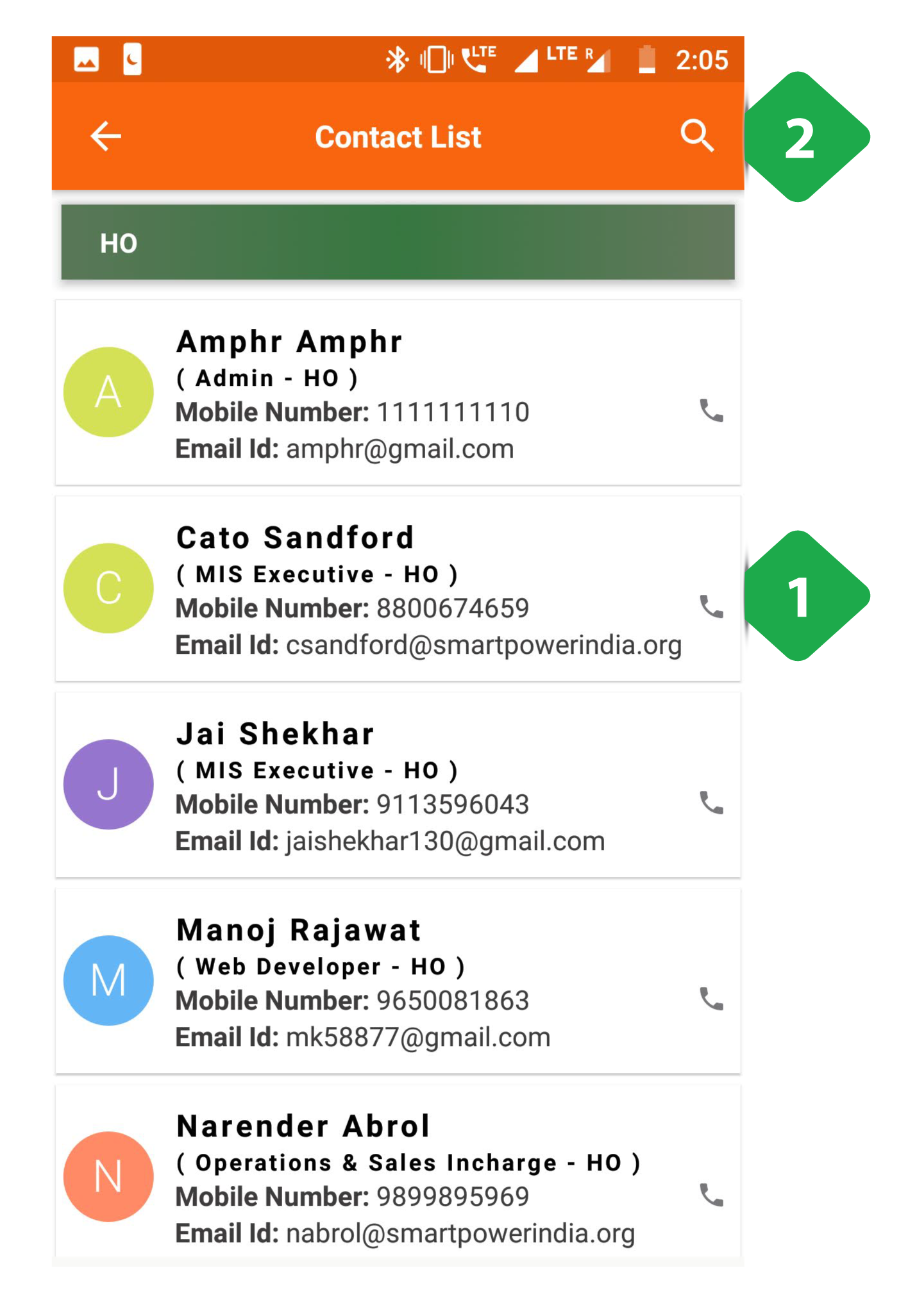
SUG Member List
- Member List contains the name and details of the members of the SUG
The member can be called by tapping
- Search Icon used to narrow down the results of the member list by typing
