4.3. Dashboard
Functionality
- The Dashboard is the homes screen of the app.
- It lays out the various functionalities that can be used by the customer; these are discussed below.
Page Details
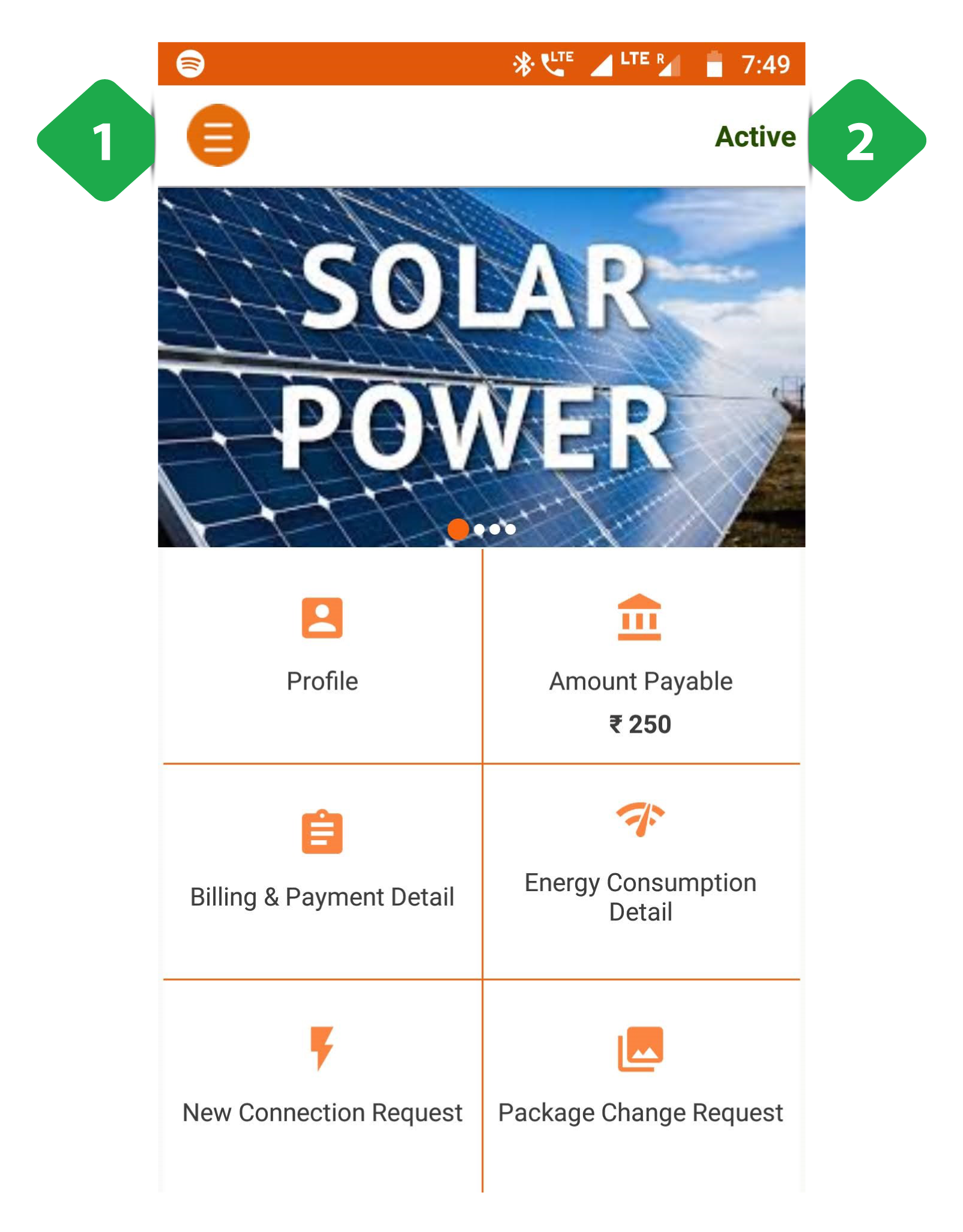

- Main Menu icon (see Section 0)
- Status of the consumer: either active or inactive
